

Auto Outline with Attributes creates a red boundary of the selected areas and prompts for attributes.
Select the Polygon and click Auto Outline with Attributes.
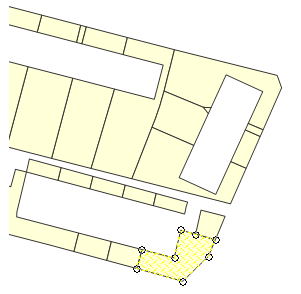
A red boundary will be created round the selected Polygon and the Attributes dialog will be displayed showing the Polygon attributes and their values:
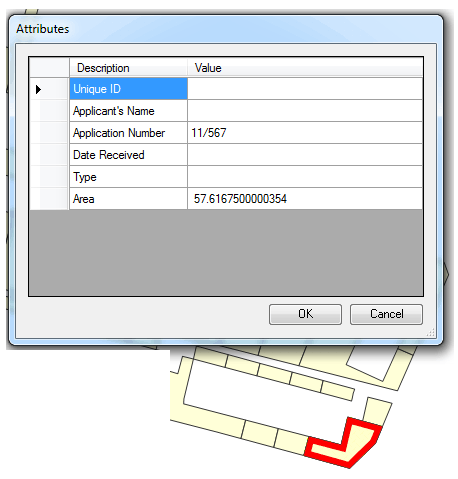
Send comments on this topic.
Click to return to www.cadcorp.com
© Copyright 2000-2017 Computer Aided Development Corporation Limited (Cadcorp).